
Very Quickly:
Same Poster:
Small $12 Large $5
How does that even make sense? Doesn’t matter if it makes sense as long as it works, right? (Advice I would never give my students in math class or about life)
I foolishly printed using the traditional poster options on the Office Depot website and then I remembered a trick! The great Cintia Ally, a dear friend of mine and also amateur photographer, printed a HUGE picture of the Lincoln Memorial and it hangs framed on her wall. Instead of printing it on photo paper she printed it using an Office Depot engineering print.Black and White costs about $3. Color cost about $5.
Steps and Screen Shots:
- OfficeDepot.com>Print and Copy>Document Printing

- Scroll down>Blueprints

- Upload document>select landscape or portrait>select black & white OR color> select fit to size
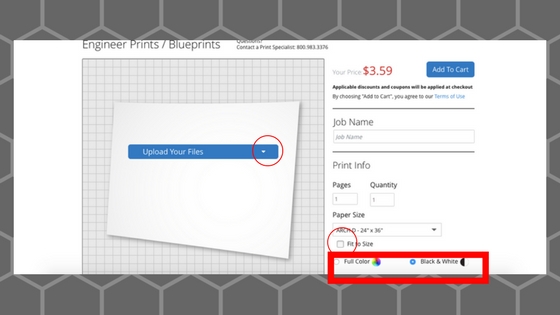
- Optional: add lamination (for an additional 5$)
- Add to cart>ship to store for free shipping
- Pick it up in about 2 hours
- Stop by the site to tell me how it went. =)
Learn from my mistakes! You’re welcome.
Want that awesome math poster from above? Its right here!





Once again. Thank You for this tip!
LikeLike
Sper welcome! If you have an Instagram please find me=) I’d love to see what you’re up to!
LikeLike
Thank you! I justed used your tip for some posters. You saved me a ton of money!
LikeLike
They won’t do photos anymore like this. I just tried to do this through Office Depot and Staples. :< 9/7/2019
LikeLike
This will not work seeing it isnt a engineering print, As per OfficeDepot Policy only Line Technincal Drawing can be made as a engineering print. This print would cost 12.99
LikeLike
I work at Office Depot we get noticed if it is a blueprint and if we see the price is wrong for the print we do have the right to do a refund and charge you the proper price I do not suggest this at all
LikeLike